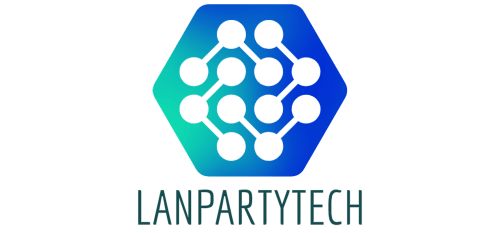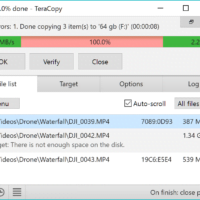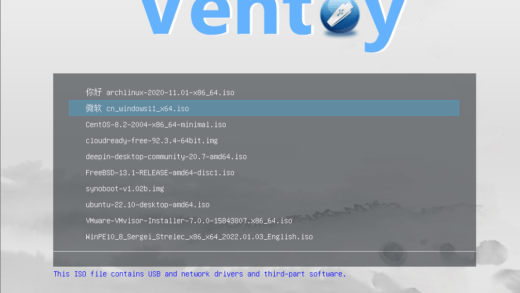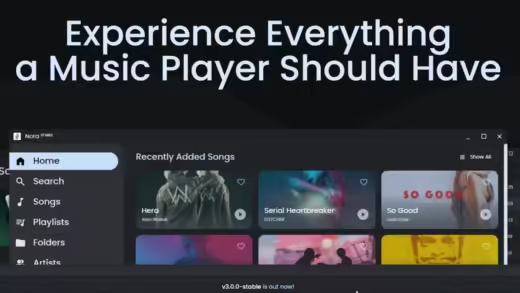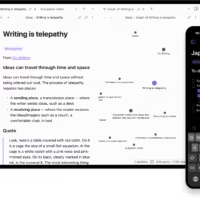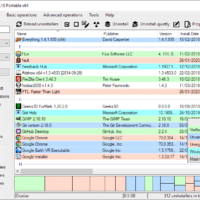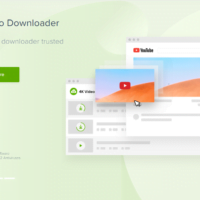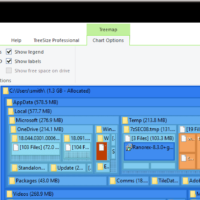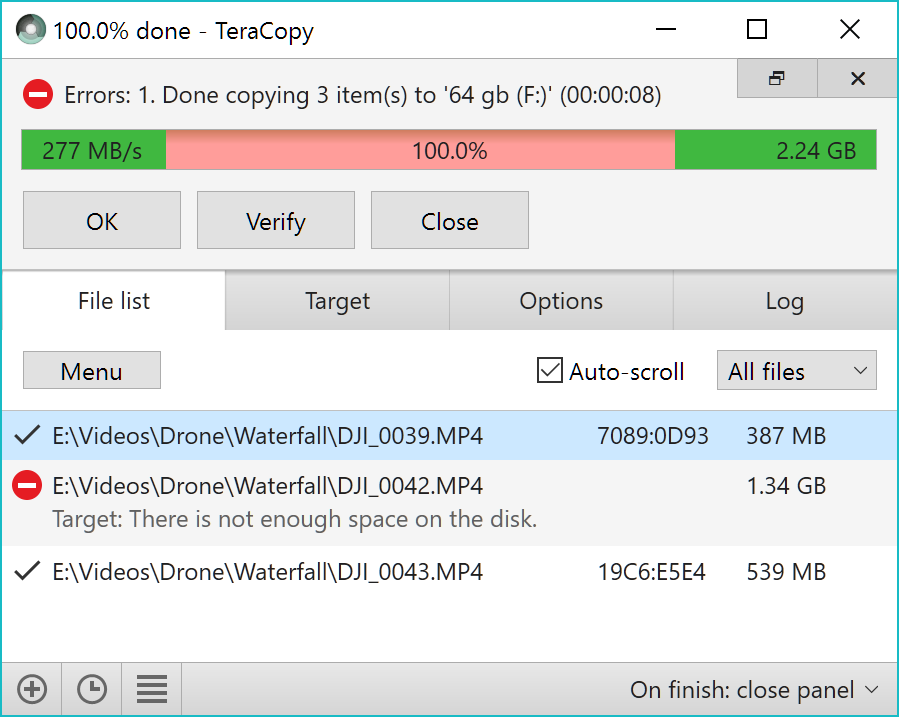
Be in control
In case of a copy error, TeraCopy will try to recover it. If unable to recover in the worst-case scenario it will simply skip the problematic file, not terminating the entire transfer. It can also wait for network or device reconnection.
Unnecessary files can be skipped to reduce the transfer time. TeraCopy shows detected errors during the process and allows you to fix the problem by recopying only the problematic files.